Registering for a Class
FMLS Institute classes are free to any FMLS member with an active username and password.

FMLS does NOT currently offer pre-, post-, or license law courses.
- Tap the Training tile in the My FMLS box.
- Click on Find a Class.
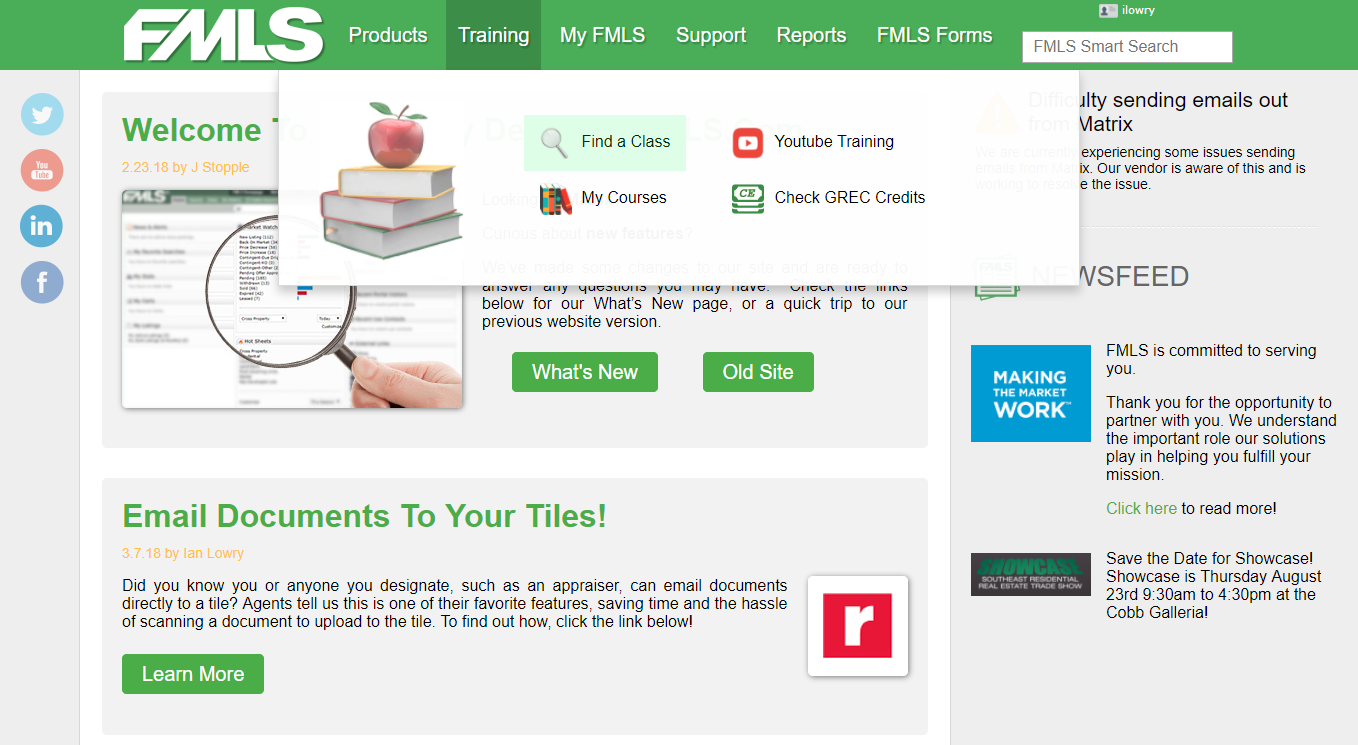
- Scroll down to browse the course offerings. Note that some classes are offered in person but the online (zoom) courses will be listed toward the top. If you know the course you'd like to take you can select the class name from the "All Classes" drop-down menu shown above the list (don't forget to add the filter for the class you've selected by clicking the "Filter Classes" button to the right of the box).
- Click on the name of the course with your preferred time, date, and location. On the screen that appears, confirm that your username and license number is correct. Click on the Register for This Class button.

If you need to cancel your registration for a training class:
- Click Training in the My FMLS box.
- Click on My FMLS Courses.
- Click on the name of the class you wish to cancel.
- Click on Click Here to Unregister at the bottom of the page.
Related Articles
Coming Soon Status Quick Guide
Using the Coming Soon status gives your listing a head start in the market indicating the property is being prepared for sale but is not ready for showing. 8 Things to know about the Coming Soon Status: Coming Soon is a status option when a listing ...All About Our Registered Listing Contract Status
WHAT IS REGISTERED STATUS? FMLS Rule 3.1 (“Mandatory Submission”) requires listing brokers to submit their listings to the MLS within 48 hours after the Exclusive Right to Sell Contract is signed by the Owner. Previously, this meant either putting ...Resetting Your Password After it Expires
Follow this how-to guide or download the complete guide below under attachments.Navigating the FMLS Dashboard
Along the top of the page you will see the FMLS logo and the Dashboard tab. To the right will be a small bell which will show any notifications waiting for you. These notifications can be general, office based, or personalized to you. Clicking your ...